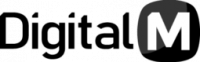Breadcrumb
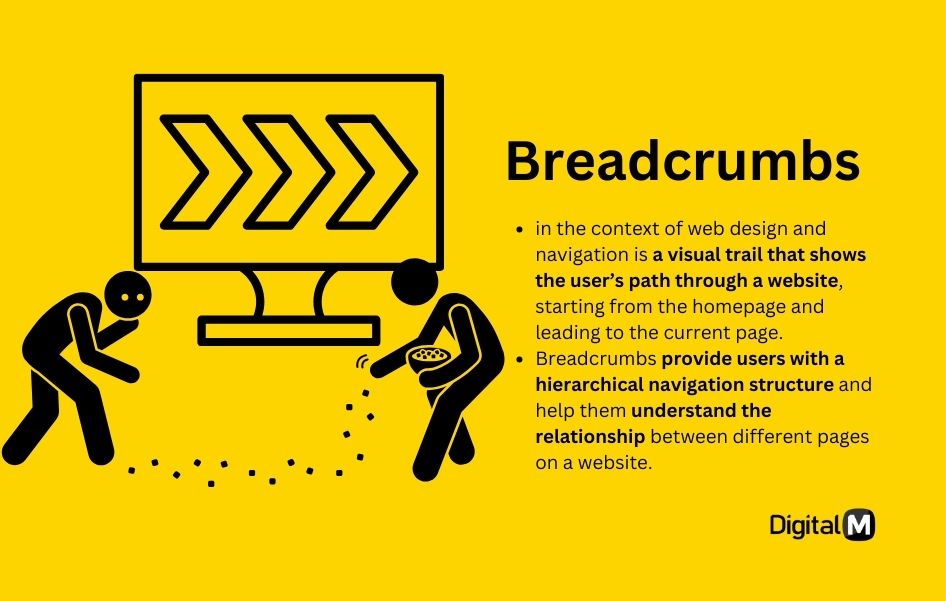
A “breadcrumb” in the context of web design and navigation is a visual trail that shows the user’s path through a website, starting from the homepage and leading to the current page. Breadcrumbs provide users with a hierarchical navigation structure and help them understand the relationship between different pages on a website. Here’s a breakdown:
Breadcrumb:
Breadcrumbs are a navigational aid that displays the user’s path from the homepage to the current page in a hierarchical structure. They usually appear at the top of a webpage and provide links to the parent pages.
Think of breadcrumbs as a trail of digital breadcrumbs leading you through a website. They show where you are within the site’s structure and allow you to easily navigate back to higher-level pages.
Key Points:
Hierarchy Display: Breadcrumbs display the hierarchy of pages, helping users understand the structure of a website and how each page relates to others.
Navigation Aid: Users can click on any segment of the breadcrumb trail to navigate directly to a higher-level page, making it easier to move around the website.
Home Link: Breadcrumbs typically include a link to the homepage, allowing users to return to the starting point of the website.
Example:
Suppose you are on a product page within an e-commerce site. The breadcrumb trail might look like this: “Home > Categories > Electronics > Smartphones > Product Name.” Clicking on “Categories” would take you to the general electronics category, and clicking on “Home” would take you back to the homepage.
In summary, breadcrumbs provide a visual representation of a user’s path through a website, making navigation more intuitive and allowing users to understand the context of the page they are currently viewing. They are especially helpful in websites with a deep or complex structure.