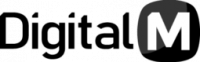Browser
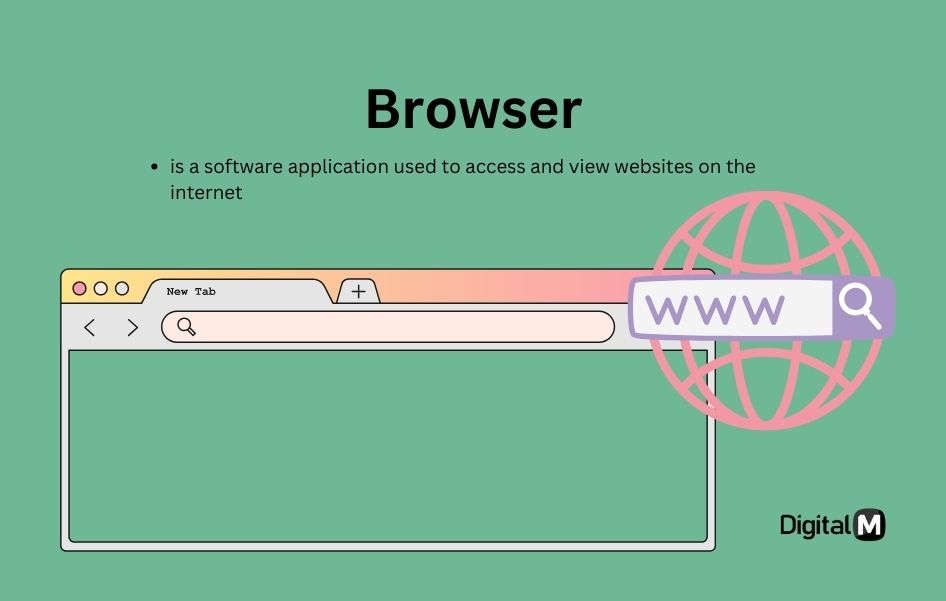
A “browser,” short for web browser, is a software application that allows users to access and navigate the World Wide Web. Browsers interpret and display web content, including text, images, videos, and other multimedia elements, enabling users to interact with websites.
Browser:
A web browser is a software application used to access and view websites on the internet. It acts as an interface between users and the web, interpreting HTML, CSS, JavaScript, and other web technologies to render webpages.
Think of a web browser as a gateway to the internet. It’s the program you use to view websites, search for information, watch videos, and interact with various online content.
Key Points:
User Interface: Browsers provide a user-friendly interface for navigating the internet. They have features such as the address bar for entering URLs, bookmarks for saving favorite sites, and back/forward buttons for page navigation.
Rendering Webpages: Browsers interpret the code of websites and render it into the visual content you see on your screen. This includes text, images, videos, and interactive elements.
Compatibility: Different browsers (e.g., Chrome, Firefox, Safari, Edge) may have unique features, but they all aim to display web content accurately. However, variations in how browsers interpret code can lead to differences in how websites appear across different browsers.
Example:
Common web browsers include Google Chrome, Mozilla Firefox, Microsoft Edge, Apple Safari, and Opera. Users can choose the browser that best suits their preferences and needs for browsing the internet.
In summary, a web browser is a software application that enables users to access and interact with content on the World Wide Web. It serves as a gateway to the internet, allowing users to view webpages, search for information, and engage with various online resources.