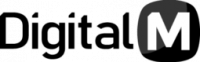Headings
Headings in the context of web content refer to the titles or subtitles that structure and organize the information on a webpage. Headings are typically formatted using HTML heading tags, such as <h1>, <h2>, <h3>, and so on. Each heading tag represents a different level of importance and hierarchy. Here’s a breakdown:
Headings:
Headings are titles or subtitles that define the structure and organization of content on a webpage. They are often implemented using HTML heading tags, such as <h1>, <h2>, <h3>, and so on.
Think of headings as the titles or chapter headings in a book. They provide a clear structure to the content, indicating main sections and subsections.
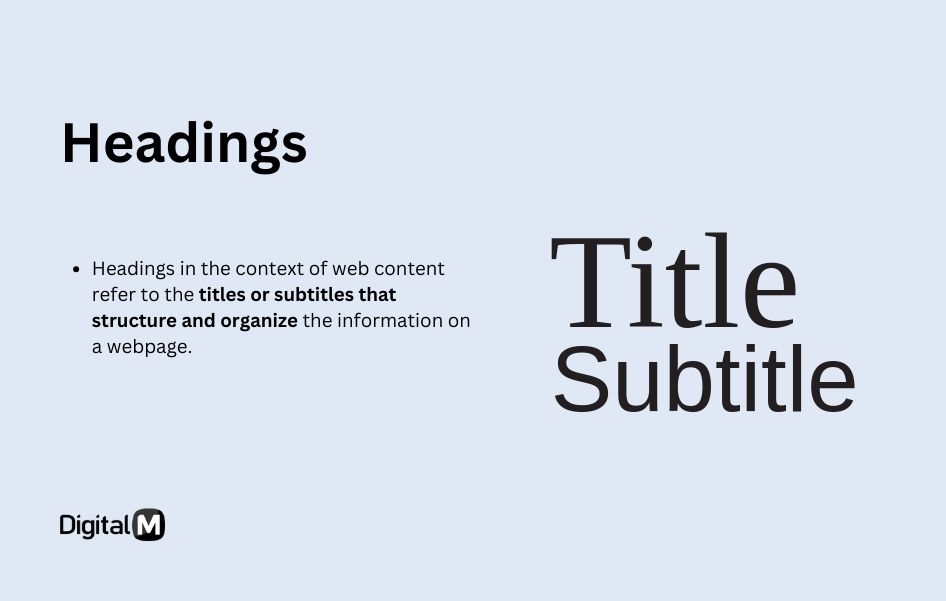
Key Points:
Hierarchy: Headings follow a hierarchical structure, with <h1> as the main heading and <h2>, <h3>, and so on representing subheadings of decreasing importance.
Organization: Headings help organize content into easily digestible sections, making it more readable and scannable for users.
SEO Importance: Search engines use heading tags to understand the structure and context of a webpage. Proper use of headings can positively impact a page’s search engine ranking.
<h1>Main Heading</h1>
<p>This is the main content of the webpage.</p>
<h2>Subheading 1</h2>
<p>Additional information related to the main heading.</p>
<h2>Subheading 2</h2>
<p>Another subsection of the main content.</p>
<h3>Sub-subheading</h3>
<p>More detailed information under Subheading 2.</p>
In this HTML example, <h1> is the main heading, <h2> and <h3> are subheadings, and <p> represents paragraphs of content.
In summary, headings in web content are titles or subtitles that provide structure and organization to the information on a webpage. They are implemented using HTML heading tags and follow a hierarchical order, contributing to readability, user experience, and search engine optimization.