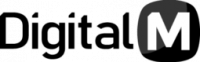Pagination
Pagination is a web design and development technique that involves dividing content, often a list of items or search results, into separate pages. Each page typically contains a specific number of items, making it easier for users to navigate through large sets of content.
Pagination is like splitting a long list into several smaller pages. It’s commonly used to make it more convenient for users to browse through items without overwhelming them with too much information on a single page.
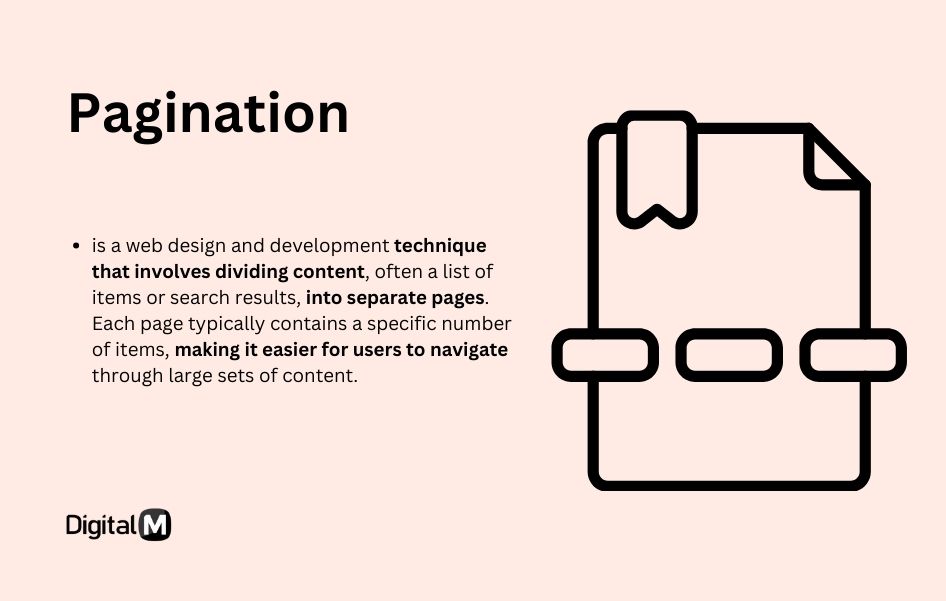
Key Points:
Dividing Content: Pagination divides a large set of items, such as search results or product listings, into smaller, more manageable pages.
Navigation Controls: Users are provided with navigation controls, such as page numbers or “Next” and “Previous” buttons, to move between pages.
Common Elements of Pagination:
Page Numbers: Sequential numbers representing each page in the series.
Next and Previous Buttons: Links to move to the next or previous set of items.
First and Last Page Links: Direct links to the first and last pages of the content.
Use Cases:
Search Results: Search engines often use pagination to display multiple pages of search results.
Product Listings: E-commerce websites use pagination to present a large number of products in a user-friendly way.
Comments Section: On blogs or forums, comments may be paginated to improve readability.
SEO Considerations:
While pagination itself is not inherently bad for SEO, it’s crucial to implement it correctly to avoid issues such as duplicate content. Use appropriate HTML markup, and consider implementing rel=”next” and rel=”prev” tags for better search engine understanding.
Infinite Scroll vs. Pagination:
Infinite scroll is an alternative to pagination where more content is loaded automatically as the user scrolls down. Each approach has its advantages and considerations, and the choice depends on the nature of the content and user experience goals.
Example:
In a blog with many articles, pagination might be used to display 10 articles per page, with links to navigate to the next set of articles.
Why it Matters:
User Experience: Pagination improves user experience by breaking down content into manageable sections, preventing information overload.
Performance: Loading a limited number of items on each page can enhance page loading speed, especially for users with slower internet connections.
SEO and Crawling: Properly implemented pagination helps search engines understand the structure of the content and can prevent issues related to duplicate content.
In summary, pagination is a web design technique that involves dividing content into separate pages, making it easier for users to navigate through large sets of items. It is commonly used in search results, product listings, and other scenarios where presenting a large amount of content on a single page may be overwhelming for users.