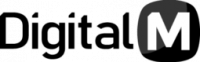Bookmark
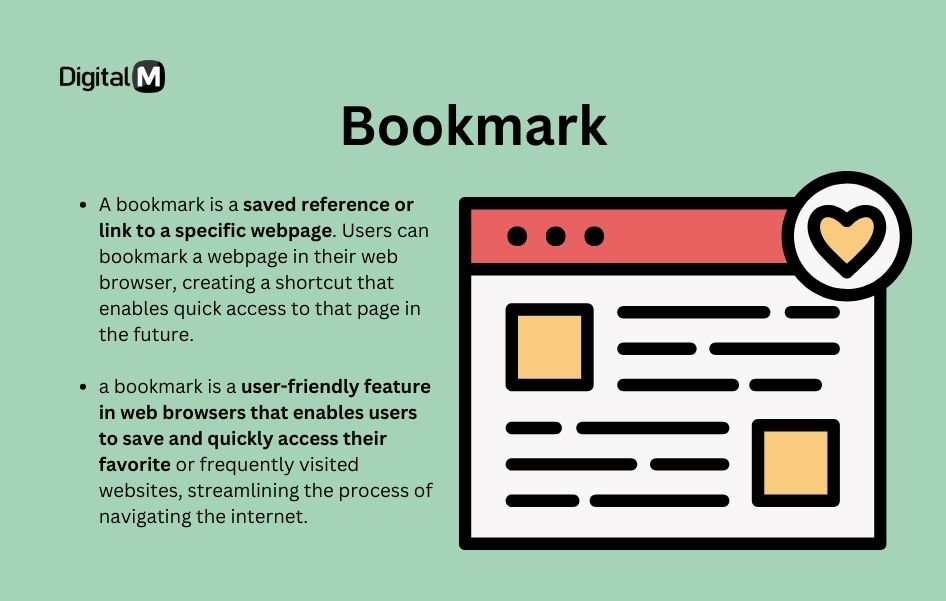
In the context of the internet and web browsers, a bookmark is a saved link to a specific webpage that allows users to quickly revisit that page without having to remember or re-enter the website’s URL. Here’s a breakdown:
Bookmark
A bookmark is a saved reference or link to a specific webpage. Users can bookmark a webpage in their web browser, creating a shortcut that enables quick access to that page in the future.
Think of bookmarks as digital placeholders for your favorite or frequently visited websites. Instead of typing in the website’s address every time you want to visit, you can click on a bookmark to go directly to that page.
Key Points:
Browser Feature: Most web browsers have a built-in bookmarking feature that allows users to save and organize their favorite websites. Bookmarks are typically displayed in a dedicated bookmarks bar or menu.
Organization: Users can organize bookmarks into folders and subfolders, making it easier to manage and find specific links. This is particularly useful for users who have a large number of bookmarks.
Syncing: Modern browsers often provide syncing options, allowing users to access their bookmarks across multiple devices. If you bookmark a page on your computer, you can also access it on your smartphone or tablet if syncing is enabled.
Example:
If you frequently visit a news website, you can bookmark its homepage. Instead of typing the URL or searching for it each time, you can click on the bookmark, and it will take you directly to the news website.
In summary, a bookmark is a user-friendly feature in web browsers that enables users to save and quickly access their favorite or frequently visited websites, streamlining the process of navigating the internet.