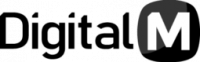Website Navigation
Website navigation refers to the system and structure that enables users to move around and interact with a website. It includes menus, links, and other elements designed to help users find information, explore different sections, and complete actions within the website.
Website navigation is like the road map of a website. It’s the menu, links, and buttons that help you find your way and access different parts of the site.
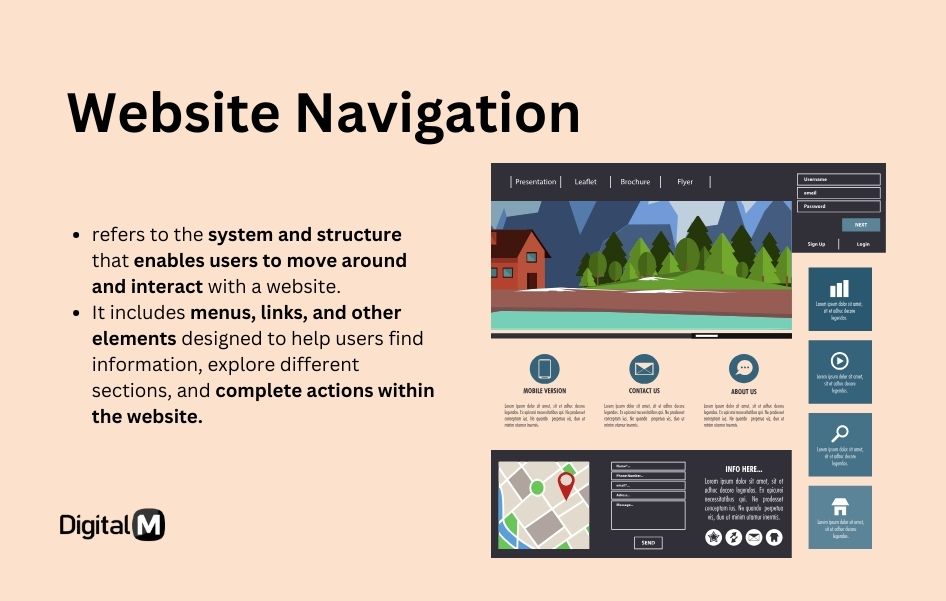
Key Components of Website Navigation:
Menus: Navigation menus, often located at the top or side of a webpage, provide links to important sections of the website.
Links: Text or image-based links embedded within content or specific areas of a webpage.
Buttons: Interactive elements that trigger actions, such as submitting forms or navigating to another page.
Search Bar: A tool that allows users to search for specific content within the website.
Breadcrumbs: A trail or path indicating the user’s location within the website’s hierarchy.
Types of Website Navigation:
Top Navigation: Menu options listed at the top of the webpage.
Side Navigation: Menu options listed on the side of the webpage.
Footer Navigation: Links or menus placed at the bottom of the webpage.
Hamburger Menu: A collapsible menu often represented by three horizontal lines, commonly used in mobile design.
Principles of Effective Website Navigation:
Consistency: Keep navigation elements consistent across pages for a familiar user experience.
Clarity: Use clear and descriptive labels for menu items and links.
Simplicity: Avoid clutter and unnecessary complexity in navigation menus.
Responsive Design: Ensure navigation is user-friendly on various devices, including desktops, tablets, and smartphones.
User-Centered Navigation:
Design navigation with the user in mind, considering their needs, preferences, and the most common paths they may take on the website.
Importance of Good Website Navigation:
User Experience: Easy and intuitive navigation enhances the overall user experience.
Content Discovery: Users can quickly find the information they’re looking for.
Conversion Rates: Clear navigation contributes to higher conversion rates by guiding users through desired actions.
Testing and Optimization:
Conduct usability testing to identify areas for improvement in navigation, and continually optimize based on user feedback and behavior.
Why it Matters:
User Engagement: Effective navigation encourages users to explore the website and engage with its content.
Reduced Bounce Rates: Clear navigation can reduce bounce rates as users are more likely to find what they’re looking for.
Business Goals: Well-designed navigation supports the achievement of business goals by guiding users toward desired actions.
In summary, website navigation is the structure and system that enables users to move around and interact with a website. It includes menus, links, buttons, and other elements designed to provide a seamless and user-friendly experience. Effective navigation is crucial for user engagement, content discovery, and achieving business goals.