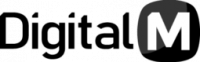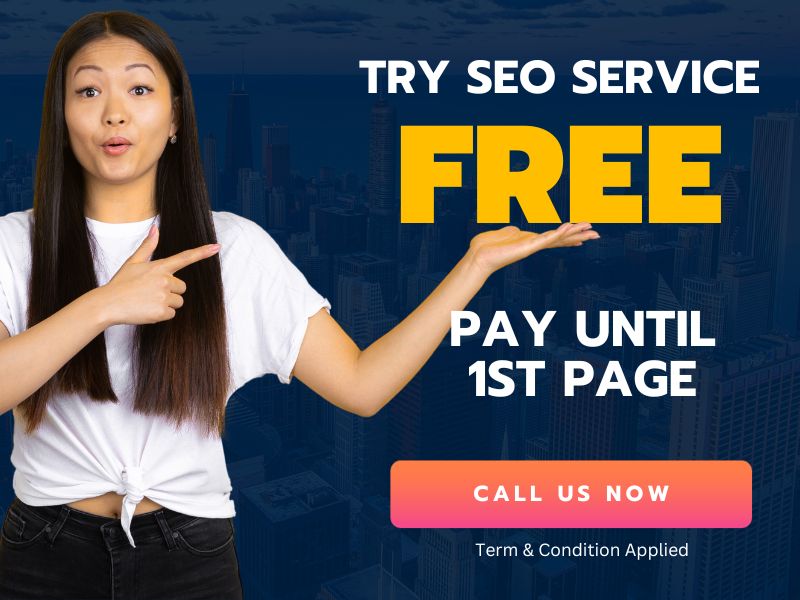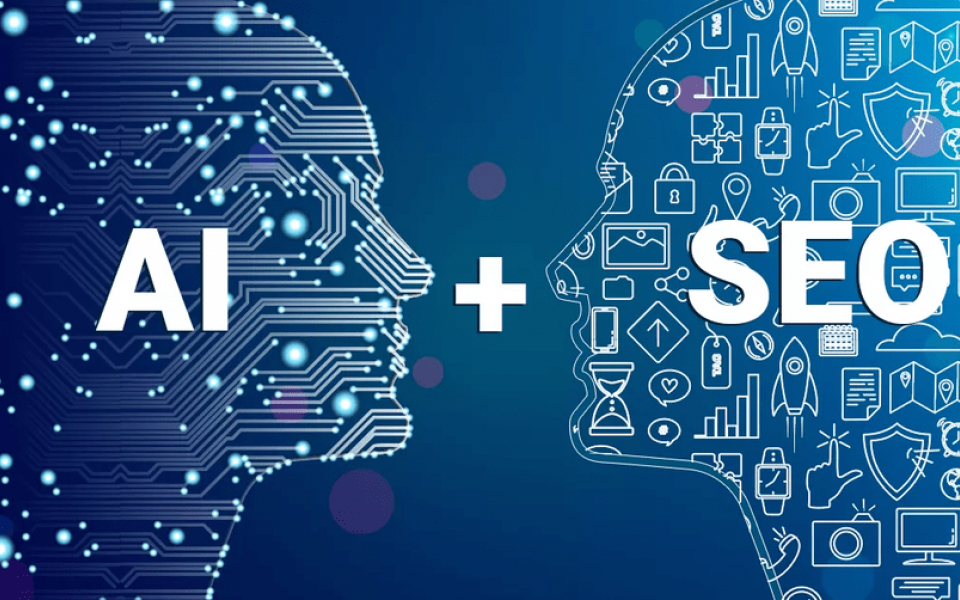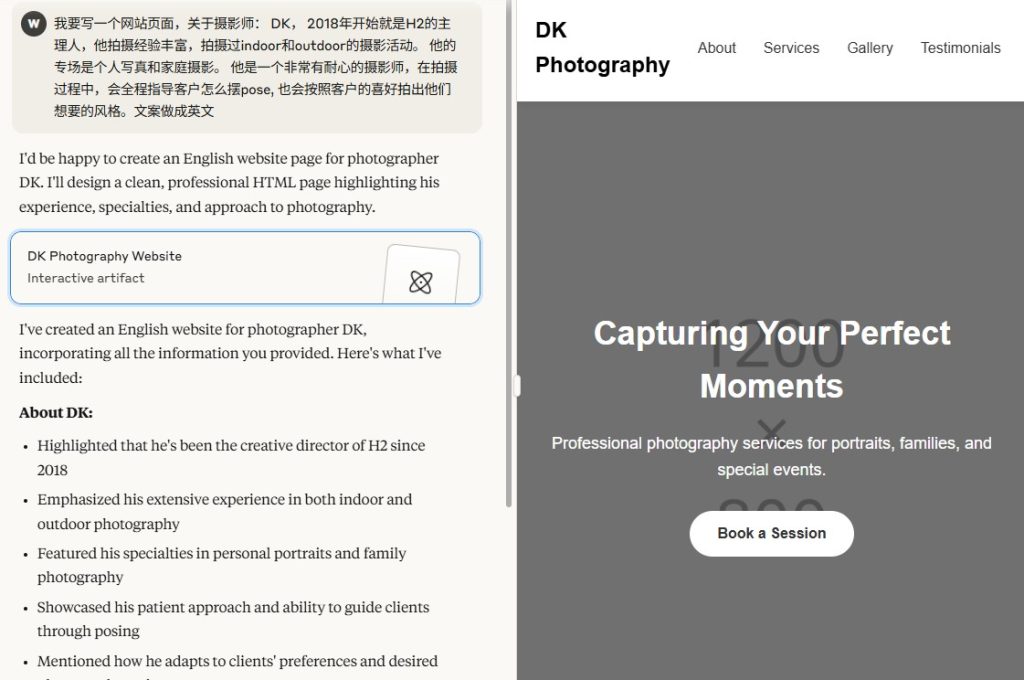In the ever-evolving landscape of digital marketing, search engine optimization (SEO) stands out as a critical component for online success. Among the myriad strategies and techniques, internal linking emerges as a powerful yet often underutilized tool to boost your website’s SEO performance. In this blog post, we’ll delve into the world of internal linking and explore how strategically incorporating links within your website can lead to improved search engine rankings, enhanced user experience, and increased organic traffic.
Understanding Internal Links
Internal links are hyperlinks that connect one page on a website to another page within the same domain. Unlike external links that point to pages on other websites, internal links are contained within the confines of your own site. These links contribute to the overall structure of your website, forming a web of interconnected pages that search engines can crawl and index.
Types of Internal Links
Internal links come in various forms, each serving a specific purpose in enhancing website navigation, user experience, and search engine optimization. Here are some common types of internal links:
Navigation Menus
- Primary Navigation: The main menu at the top of a webpage typically includes links to important sections or pages within the site.
Footer Navigation: Links in the footer can provide additional navigation options or quick access to important pages.
In-Content Links:
- Contextual Links: Links embedded within the content of a page that point to other relevant pages on the same website.
Related Content Links: Links placed within articles or blog posts that lead to other content related to the topic, encouraging users to explore further.
Breadcrumb Links:
- Breadcrumb Navigation: Sequential links that show the user’s path from the homepage to the current page, making it easy to navigate back.
Internal Linking Widgets:
- Related Posts Widget: A widget displaying links to other posts or pages related to the current content, often found at the end of articles.
Popular Posts Widget: Displays links to the most popular or frequently viewed content on the site.
CTA (Call-to-Action) Links:
- Conversion Pages: Internal links strategically placed within content to guide users to pages where conversions occur, such as contact forms, product pages, or subscription forms.
Pagination Links:
- Next and Previous Links: Links commonly found in paginated content, like articles split into multiple pages, enabling users to navigate through the pages.
Anchor Text Links:
- Optimised Anchor Text Links: Links that use relevant keywords as anchor text to provide additional context to users and search engines.
When strategically implemented, these types of internal links contribute to a well-organized website structure, improved user experience, and enhanced SEO performance.
The Role of Internal Links in SEO
Improved Crawling and Indexing:
Search engines, such as Google, employ automated bots known as crawlers or spiders to traverse the vast landscape of the internet and index web pages. Internal links act as pathways for these bots, guiding them from one page to another within your website. A well-structured internal linking system ensures that every page is interconnected, allowing search engine bots to efficiently discover and index content. Without internal links, certain pages might remain undiscovered, limiting their visibility in search engine results. This process is crucial for ensuring that your website’s content is not only indexed but also ranked appropriately based on its relevance and importance.
Enhanced Page Authority:
Page authority is a measure of a specific page’s credibility and influence in the eyes of search engines. Internal links play a pivotal role in distributing this authority throughout your website. By strategically linking from high-authority pages to others within your site, you effectively share the SEO “juice” or credibility. This distribution of authority contributes to the overall strength of your website, making it more likely to be considered authoritative and relevant by search engines. Consequently, pages linked to high-authority pages are likely to benefit from an increased ranking potential, as search engines perceive them as more trustworthy and valuable.
Keyword Relevance:
Strategic use of internal links involves anchoring them with relevant keywords. By doing so, you provide search engines with additional context about the content of the linked pages. When search engine algorithms encounter these keyword-rich internal links, they gain insights into the thematic relevance and relationships between different pages on your website. This aids in creating a cohesive and well-understood topical structure, reinforcing the overall relevance of your website to specific search queries.
Reduced Bounce Rates:
Bounce rate refers to the percentage of visitors who navigate away from your site after viewing only one page. Internal links play a vital role in retaining visitors and encouraging them to explore more of your content. When users encounter relevant and intriguing content through well-placed internal links, they are more likely to click through to additional pages. This not only provides a more satisfying user experience but also signals to search engines that your content is engaging and valuable. As a result, lower bounce rates can positively influence your website’s search engine rankings, as search algorithms interpret extended time on site as an indicator of content quality and relevance.
Best Practices for Internal Linking
Create a Logical Site Structure:
Organize your website into a logical hierarchy, with important pages at the top level and more specific or detailed pages linked beneath them. This structure aids both users and search engines in navigating your site efficiently.
Use Descriptive Anchor Text:
The anchor text (the clickable text of a hyperlink) should be descriptive and indicative of the linked page’s content. This helps search engines understand the context of the link and contributes to the relevance of the content.
Avoid Over-Optimization:
While internal links are beneficial, it’s essential to avoid excessive linking, as this can be perceived as spammy by search engines. Focus on quality over quantity, ensuring that each link serves a genuine purpose in guiding users to valuable content.
Regularly Audit and Update Links:
As your website evolves, regularly audit and update your internal links. Remove broken links, update anchor text, and ensure that your internal linking strategy aligns with your current content and SEO goals.
Conclusion
As we conclude our journey through the realm of internal linking, you’ll have gained actionable insights to transform your website’s SEO landscape. Remember, internal links are not just a means of navigation but powerful tools that, when wielded effectively, can elevate your content and improve your website’s overall performance in search engine results.
By implementing the strategies outlined in this guide, you’ll be on your way to not just understanding the significance of internal links but harnessing their potential to propel your website to new heights in the digital sphere. However, the path to SEO excellence can be complex, and optimizing internal links is just one facet of the larger digital marketing landscape.
Consider engaging with a reputable digital marketing agency to amplify your efforts. Their expertise can provide a comprehensive approach to SEO, ensuring that your internal linking strategies align seamlessly with broader digital marketing initiatives. With their assistance, you’ll not only navigate the intricacies of internal linking but also benefit from a holistic strategy that maximizes your online visibility and drives sustainable SEO success. Ready to take your digital presence to the next level? Let’s dive in!