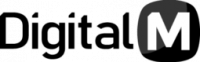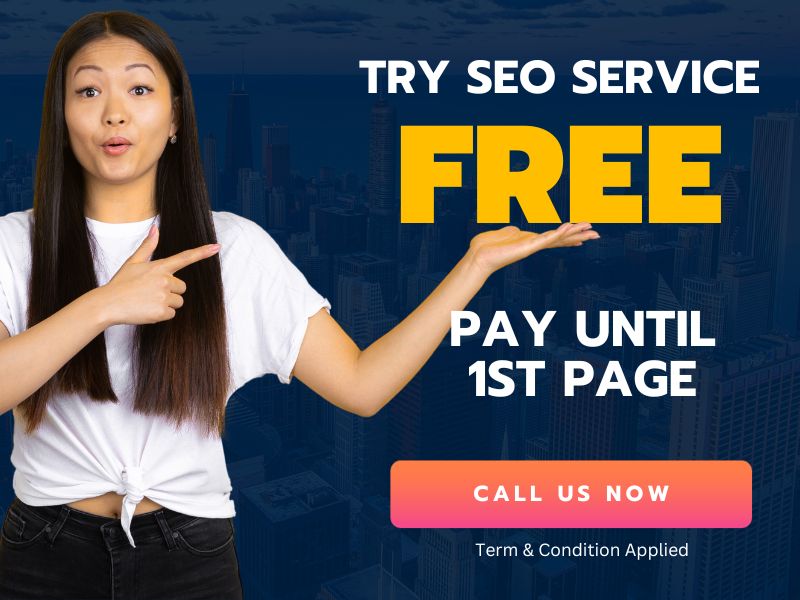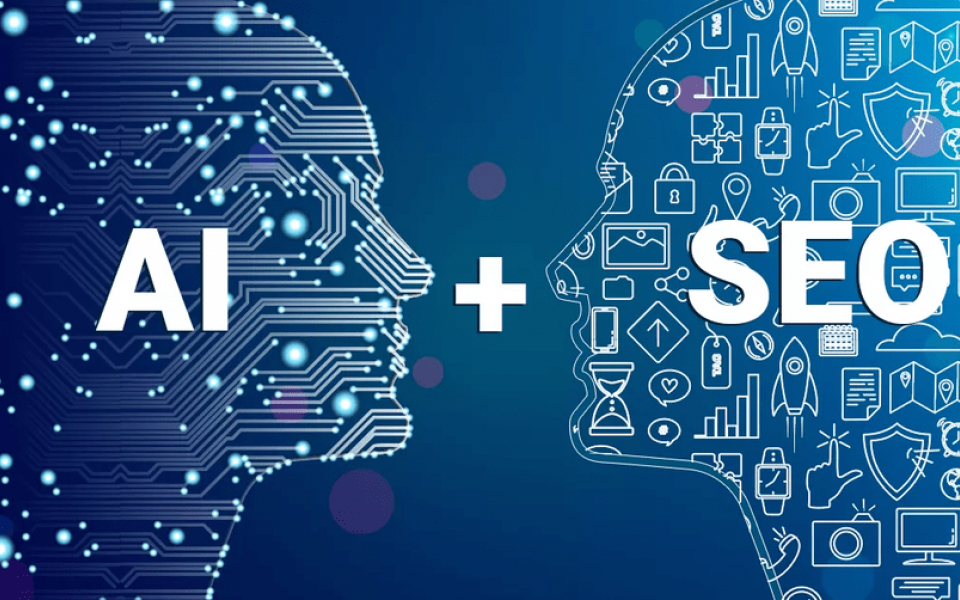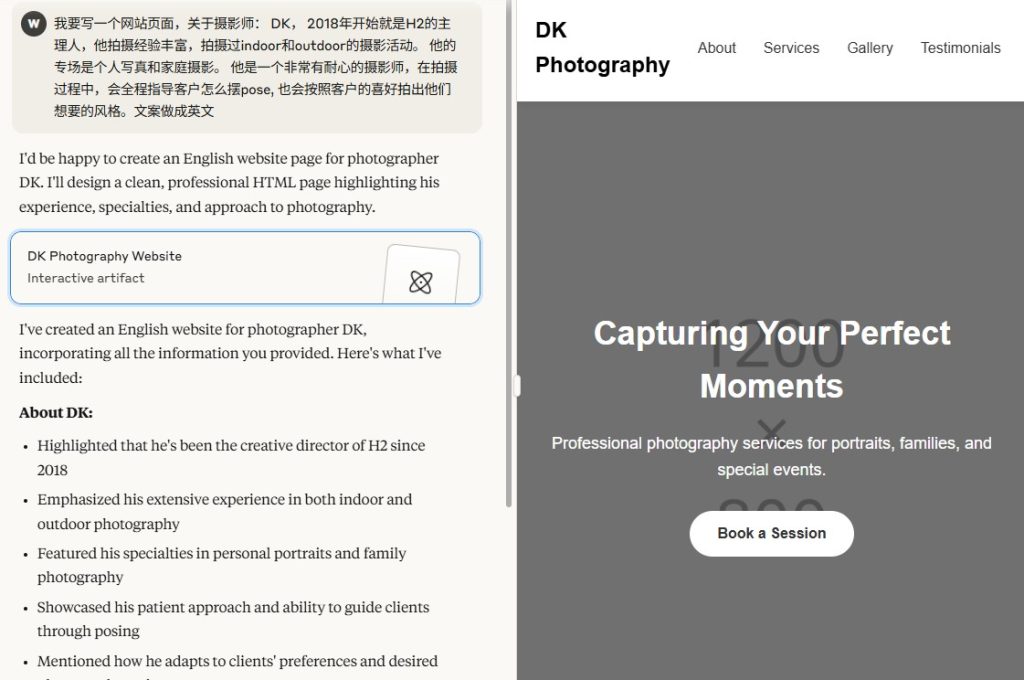Building a website is only the first step to making it popular. By being famous, it attracts organic traffic, ranking it high on search engines. Think in terms of how popular Amazon’s website has become. It may have started like many other e-commerce websites, but its relevance and trustworthiness make it a trusted destination for many shoppers.
An excellent way to improve your website’s general SEO is to improve on-page optimisation. Getting the on-page SEO optimisation right can impact your website ranking tremendously.
What is On-page SEO?
As with general website SEO, on-page SEO is the process of optimising individual pages on your website so each page can attract significant organic traffic and rank high on SERP (Search Engine Results Pages).
On-page SEO is often interchangeably referred to as on-site SEO. Whichever the chosen terminology, the result is the same — increasing the overall website ranking. For building a winning SEO strategy, you need to do on-page SEO as well. If pages on your website each attract increased organic traffic, the search engine’s algorithms will begin to rank your website higher. This is because they see the website is providing solutions to its users.
On-page SEO Checklists
To get you started on improving your on-page SEO, this article highlights and discusses some essential tips on how to go about it. Consider it a checklist to ensure you’re doing the right thing or have done the right thing. Although you’re not required to tick the boxes on each of the tips on this checklist, your website will be better off and rank higher if you can do so.
Keywords Intent
When SEO is discussed, keywords take the front seat for obvious reasons. As clichéd as it may often sound, you’ll be surprised how many website owners are still not getting the concept of keywords right.
As far as search engines are concerned, bringing the best solutions to their user’s queries is paramount. To achieve this, they continuously design and update algorithms to find content that directly answers or is at least relevant to what users are searching for. The best way to stay ahead in this game is by properly understanding the keyword’s intent.
Keywords intent is focused on the “why” of every search. For instance, if a user searches for “the best soccer club in Europe,” why did they do that? This is how to address a keyword intent.
The user is trying to know what are the best European clubs, based on an authoritative perspective. A search engine’s algorithm would quickly search through billions of websites and rank them according to how best they answer the question. The algorithm is no longer looking for content with the keyword; they search for content that addresses the question.
Putting “the best soccer club in Europe” keyword in content about making pasta while watching the finals of the UEFA Champions at the same time would rank lower than in content listing out the top European clubs with statistics and figures to back it up.
Finding the right keyword is the first step; understanding the keyword intent makes the first step meaningful.
Use Short and Keyword-optimised URL
Each website has a unique URL that often contains the domain name, directory, and page path. Having a short page URL makes it easier for search engine algorithms and users to read and understand. Since search engines also read URLs, optimising them with keywords is best. However, as a rule of thumb, do not use more than two keywords in one URL.
Here’s an example of a short URL:
www.xyz.com/blog/best-soccer-club-europe/
This URL is short for both the user and search engine to read easily and contains the keyword from the example above. As explained earlier, the domain name here is xyz.com, the directory is the blog, and the page path is “best soccer club Europe.” Always keep URLs short and simple.
H1 & H2 Tags
This is another popular topic when talking about website SEO, and it is still relevant in on-page SEO. They are popular headings when formatting text to publish as content on a website. H1 & H2 tags help structure the content for readers by outlining and organising the content.
On the other hand, search engine algorithms use them to identify relevant aspects of the content. For example, since topics and subheadings reveal what the text under them is, algorithms use them to pull out relevant pages and rank them appropriately.
Using this article as a practical example, H1 and H2 both have the keyword “on-page SEO.” Therefore, search engine algorithms will immediately read that the content of the article is about on-page SEO.
The Page Title and Meta Description
The page title gives clarity to what the content on the page is about. It is the first heading the algorithms will capture before looking through the H1 & H2 tags. The keywords you’re targeting should be on the page title.
Meta description often plays no important part in SERP, but it helps show the user that the article’s content is relevant to their search. The meta description is the descriptive part below each search result link. Not every website has a meta description, but having one tells the reader about the information in the link.
LSI Keywords and Synonyms
Although keywords help rank your website, keyword stuffing can negatively affect the rank. This is because search engine algorithms see it as trying to make the page too relevant to the keyword. This is where the concept of keyword density comes into play.
An excellent way to improve keyword optimisation is through the use of LSI keywords. LSI stands for Latent Semantic Index(ing). It is a computer algorithm that learns different synonyms of words or keywords. So by inputting synonyms of your chosen keywords, search engine algorithms would still consider the website page relevant as long as a user searches with the range of keyword synonyms.
A good way to find a keyword synonym is by searching for the keyword and looking through the “Related Searches” results at the bottom of the page.
Alt Tags Image Optimisation
Images add beauty to web pages. They also make the content easily relatable. Just as what keywords are to text, alt tags are SEO tools when it comes to images. Search engines have image search options that allow users to search through images about a related keyword.
Optimising the page image with alt tags allows users to be directed to the website page. Ensure the image is relevant to the content and use the same relevant keyword as alt tags for the pictures.
Conclusion
On-page SEO is a necessary process to help rank a website. It helps drive organic traffic to the website by optimising the website from the page level. To effectively achieve this, there are several tips to consider and apply to each webpage. By following the tips on the checklist, you will significantly improve your website ranking on SERPs.
But if you feel it’s too much to handle, you can leave it to the experts. Getting an SEO service provider to manage your website will ensure your website is in line with search algorithms and consistently ranks better than your competitors.