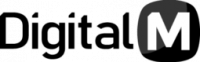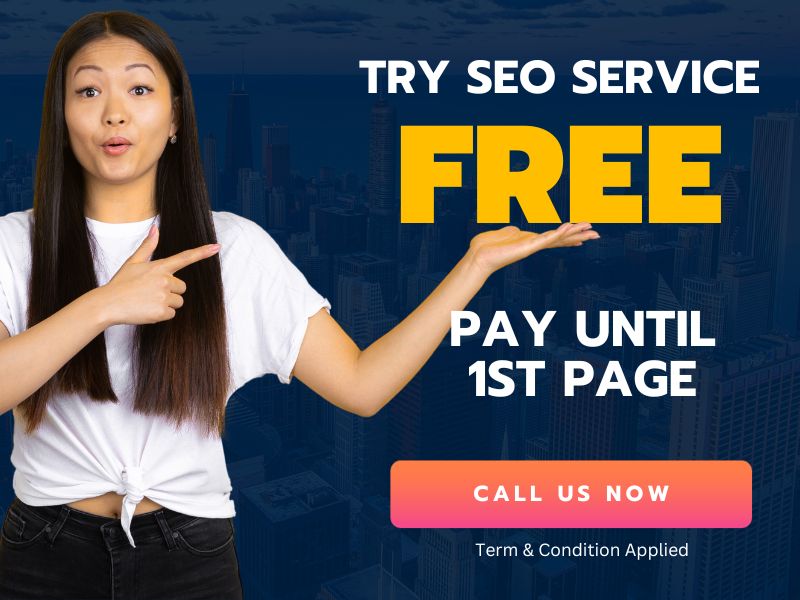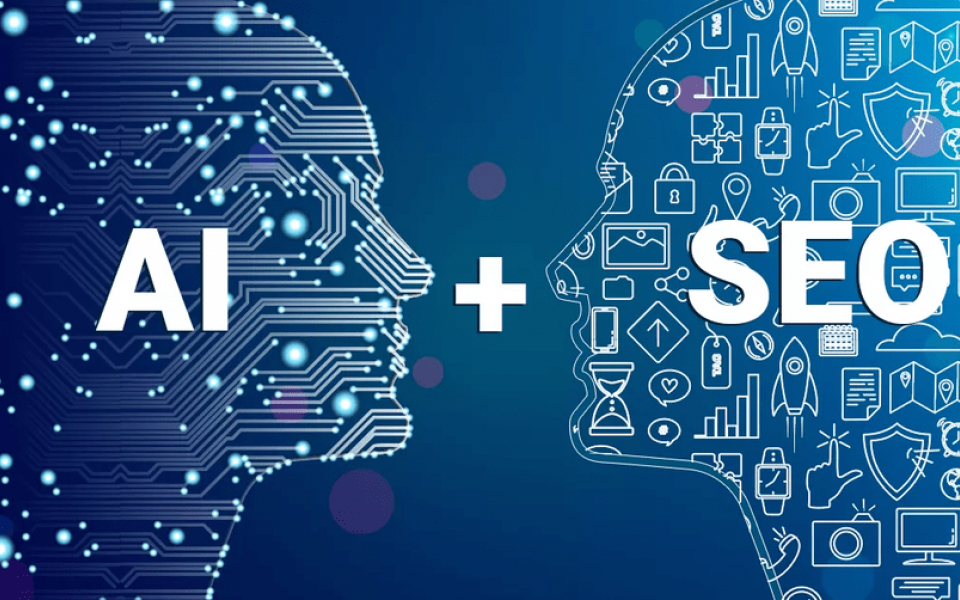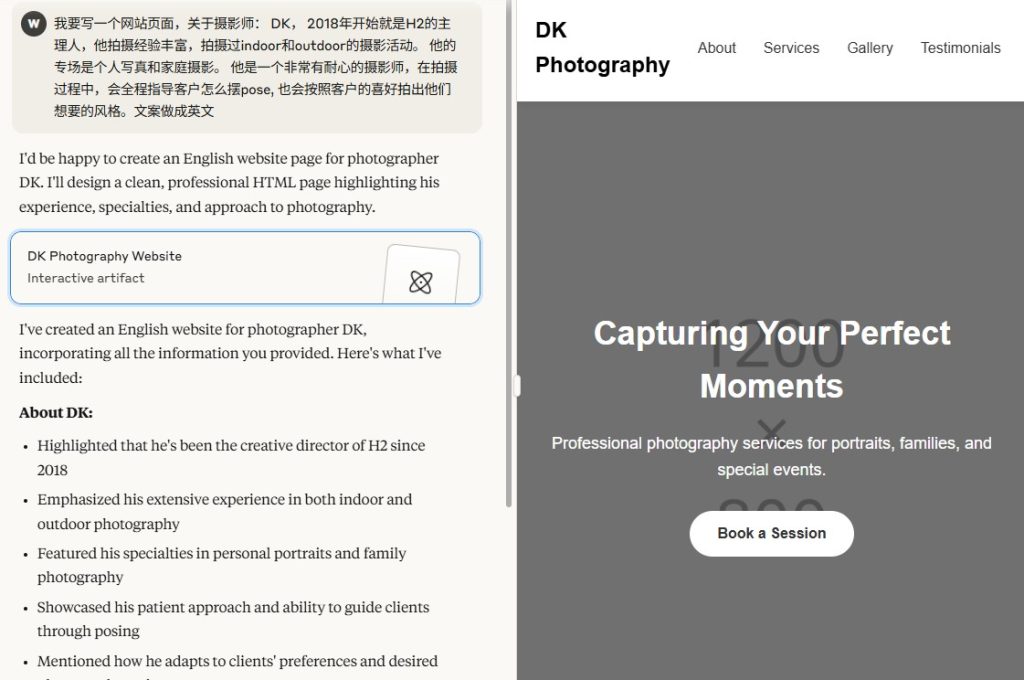The scene of ‘Google Search’ changes every year and search algorithms are constantly refined in delivering desired results to searchers across the globe.
With the introduction of algorithms such as Penguin, Mobilegeddon, Panda, and Hummingbird, it emphasizes the importance of quality content on your website.
With high-quality content, your business will gain more trust, exposure, conversion, and reputation among your target audience, it will also benefit your search engine optimization ranking positions in Singapore.
But how do you define high-quality content?
According to Google, it’s guidelines define high-quality content as:
- Something that is curated for users, not for search engines
- The type of content that doesn’t trick users or intent to deceive them
- Not automatically generated or scrapped from other websites
These are just basic guidelines.
How do you upgrade normal content to the high-quality content your website needs?
Here, in this article, we will share 7 tips on how to create the quality content your audience will love.
1. Purpose of Content

Your content should always hold this crucial purpose: ‘to answer the reader’s question’.
To define the purpose of your content, ask yourself these questions:
- Does my content justify the subject of the article?
- Does it answer user’s queries?
- Am I providing a real-world solution?
With these questions in mind when you create every piece of content for your site, it will surely aid in creating a purposeful content audience need.
2. Target Audience

Creating content without a target audience in mind is no difference to shooting arrows in the dark.
Consider this example. When you search the word “dove” on Google, you will get results of the Dove brand, the Dove bird, Dove jewelry, and more. Let’s say you created an article on your website about the Dove brand and someone searched the word “dove” (but he is looking for the bird). You article shows up in the search results, the searcher lands on your article, but he doesn’t see any bird information so, he hits the back button. 3 things just happened:
- You lost a potential customer.
- Your website’s bounce rate went up.
- Google algorithm assumed your content to be less engaging.
These are concerns that you would want to avoid.
So how do you set your target audience?
Ask yourself these:
- Who am I writing the content for?
- Who can relate to my content?
- Which location (where the audience are) do I want to target?
- Which age group will find my content interesting?
Keep the questions in mind, plan ahead, and you will be able to find to mold your content according to your audience’s taste, behavior and understanding.
3. 100% authentic information

With countless articles available on the web, the authenticity of information has sadly been diluted. Writers simply rephrase other’s articles, comments and facts and publish them as their ‘own’.
Google does not encourage this kind of bad practice.
Write your own original content. Having this authentic information and facts in your content will really stand you out from the crowd and build trust and reputation for your authorship, and website.
Tips to write your own original:
- Find your facts and information from reliable sources.
- Statista provides genuine facts and information for various industries and niche. It is a good website to start from. (If you pay for the premium plan of this service, you will even receive full statistics and downloads.)
- eMarketer is a reliable source for data and facts if you are writing from the marketing industry.
4. Easy to read

It is common to come across articles in the web with an interesting topic but written in a way that is too difficult to read or understand.
Nobody likes this kind of articles, even search engines don’t.
These kind of articles may get some ranking at the beginning, but as time past, Google will notice that there are little user engagement in the content writing, and drop their ranking from the result pages.
Tips in creating an article that is easy to read:
- Use friendly language in the article
- Do not use jargon or literary language
- Try writing in an active tone
- Use subheadings to divide the long article into smaller chunks of words.
- Write shorter paragraphs.
- Use Hemingway App to check your content readability.
5. Check for Grammar and Spelling Mistakes.

Spelling and grammatical mistakes DO affect your search engine ranking. They limit how high you can rank in the search.
Also, from a reader’s perspective, it will be hard from him to comprehend the information. Extra effort is needed to read and understand your post and no one will waste the time to do so. It will be much easier to hit the ‘back’ button and look for another article. Competition is high and you really want the traffic, don’t you?
How to write error free?
- Pay full attention to writing and avoid multi-tasking.
- Proof-read your content twice to make sure there is no mistakes.
- Use tools such as Grammarly to check for spelling and grammatical errors.
6. Insert Images and Video Snippets

A past research has proved that when someone pay attention to a set of information, only 10% are likely to remain after 3 days. However, pair the same information with a relevant image and the amount remembered will rocket up to 65%. Fascinating, isn’t it?
With some many choices online, fewer and fewer readers are interested in reading articles that have nothing but text information. Many will quickly abandon such content, and thus, it is beyond necessary to insert relevant images and video snippets for a more interesting, eye-catching post.

Remember, don’t use stock images, other website’s images with permission or irrelevant pictures!
Tips on using images and video snippets:
- Depending on your article topic and content, add relevant images, charts, videos, or more. (There are many online tool available to create result charts and diagrams.)
- If you want to use other websites’ images, contact them and ask for permission. Many allow you to use their pictures as long as you attribute them.
- Sites such as Pixabay and Pexels provide high quality and FREE images that you can use for commercial and non-commercial purposes.
- Online tools such as Canva and Snappa are useful in creating personalized images.
7. Links to other information sources

There are many topics that are too big to fit into one article. Let’s say you are explaining ‘advanced methods of SEO’ in a blog post, you can’t be explaining about SEO from scratch. So, this is where helpful outbound links come into the picture.
When you provide links to other helpful resources in your content, it improves the credibility of your article. Your readers will also be able to get a better understanding on the topic you are explaining. It is killing two birds with one stone.
Tips in linking sources:
- In your article, look for terms that you did not have the chance to touch upon.
- Find helpful resources on search engines that explain the terms or topics.
- Check that the resources chosen are indexed in the search engine.
- Check their Domain Authority (DA) using tools like Moz Link Explorer to ensure that the page has good authority.
- Insert outbound link to the term or topic word in your article.
Conclusion
High quality content is hard to create. Each piece requires intense research, well-knowledge in chosen topic, strong writing skills and long hours. But it is worth doing so. With every high quality content created, you will see positive SEO outcome that last a long time.
At Digital M Singapore, we provide professional SEO content writing services. Contact us now for more details.