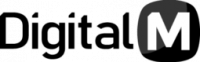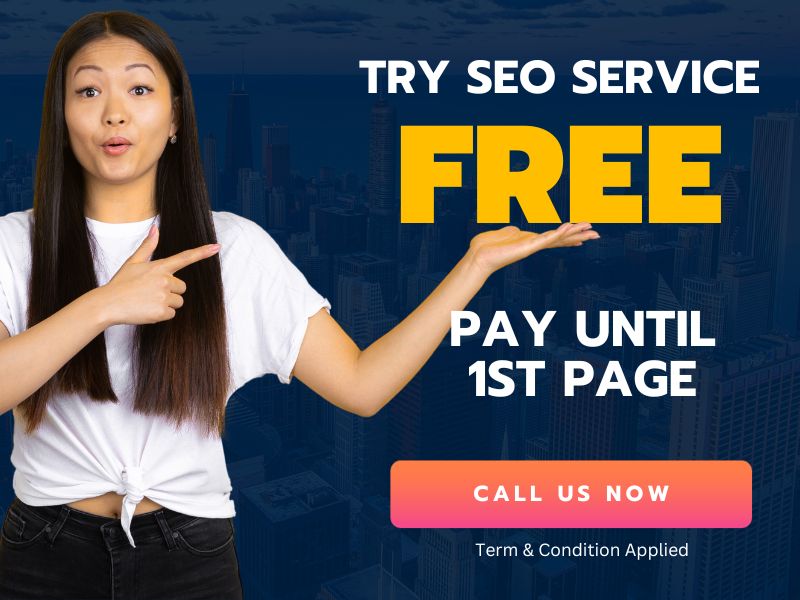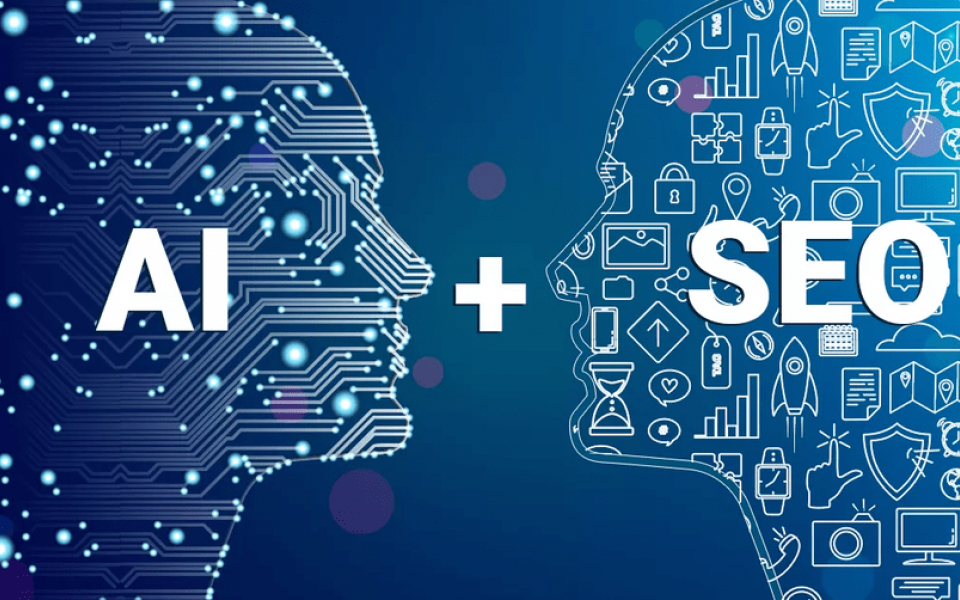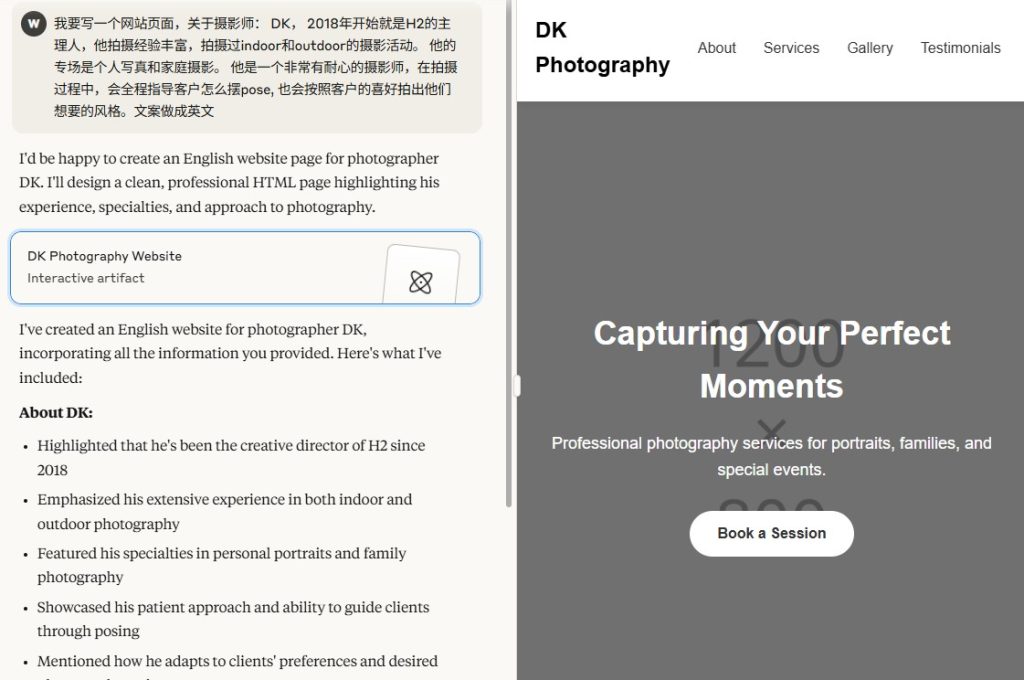Everyone has the misconception that acting as an intermediary between an owner and a buyer or seller will open the route to wealth and success. But that’s only half the story. The truth is, as more and more people quit their jobs and jump into the bandwagon to become a licensed property agent, it simply gets more and more competitive. Everyone is competing for the same sale or rental agreement, so how do you make yourself stand out from the crowd? How can you expose yourself to as many potential buyers and sellers as possible with just a small budget? Sounds impossible? We are here to disagree.
It Is possible to earn big in the real estate industry. Online marketing is key. Thus we are here to teach you how to SPEND LESS and EARN MORE by making use of Google. Everyone knows social media and online listings, but to stand out from the crowd, what you need is a website. Not just any website, but an attractive, informative website that ranks high on Google, so when your potential buyers and sellers are searching for a reliable property agent to represent them, guess who is going to appear on Page 1 search results?
Don’t worry though. We are not here to persuade you into paying us to create a professional SEO-driven website for you (though we are good as we do). We are here to teach you how to create a budget-tight website that will do its job. After all, we made it clear that you will be “spending less”.

This Article has 2000 words, will take you 5 mins to finish it, you will learn all the secrets of what your fellow colleagues doing which they don’t want to tell you.
One more thing, we have a big BONUS for you at the bottom of the page. Must check.
Let’s start…
Step 1: Project Planning
1.1 Use WordPress to Build a Powerful, Easy to Edit Website
Creating a professional, attractive, SEO-friendly website can cost you at least a few thousand if you outsource it. It is a cost worth investing later on in your career as a professional web design team will not only create an eye-catching attractive website but also conduct market research on your industry to create the SEO-friendly website you need to expand your client list and exposure. But let’s not get ahead of ourselves. For now, a good cheap template will do the trick.
We have done the research for you and here is a list of templates to choose from. These are not just any templates, but those used by your fellow colleagues in Singapore with proven high ranking and traffic. It works for them, so if you use them right, it will sure work for you as well.
1.2 Landing Page That C.O.N.V.E.R.T.S.!
Landing pages are those stand-alone web pages made specifically to advertise—one that a potential client might come to after clicking on one of your paid ads. Whether you build one yourself or have it outsourced to a place like Real Geeks, chances are that as a Realtor, you want to have one that speaks to your potential customers.
While many online talks about “secret landing page strategies,” Wynn reminded us that there are no real secrets, and the fundamentals usually convert the best. While we show you how to construct the perfect landing page, Wynn came up with a simple mnemonic device to keep in the back of your head when designing a new page:
C = Clear Call to Action
O = Offer
N = Narrow Focus
V = VIA: Very Important Attributes
E = Effective Headline
R = Resolution-Savvy Layout
T = Tidy Visuals
S = Social Proof
Step 2: Choosing the Right Domain & Hosting
2.1 Choosing the right hosting
First, let’s start with hosting. Here’s the trick: don’t just choose any hosting, make sure it is a LOCAL hosting. This is important as it will affect how you rank on Google, which we will later cover in more detail. A common mistake many will make is simply opting for the cheapest hosting they find available. It’s just a hosting you ask? You will be surprised.
When you are choosing the hosting for your website, remember this golden rule: before you compare price, compare speed. No matter how informative your website is, if it is loading too slow, your audience will be reluctant to stay and wait. Wouldn’t it be a shame if one of them could have been your next deal?
Don’t get me wrong. This doesn’t necessary means the most expensive will be the fastest. Sometimes in life, it is possible to enjoy the best of both worlds. Host Chipmunk is a Singapore Hosting Provider that offers both fast and cheap SSD hosting. With one of the lowest hosting prices in Singapore, you even get to enjoy the further discount for your first year if you are a new customer!

2.2 Choosing the right domain name
The words in your domain determine when you will appear in the search engines. Thus, you should consider either exact match domain or include all the keywords you are focusing to rank in the targeted search results.

Writer’s Tip: Beware that keyword stuffing will get your website penalized!
[fusion_button link=”/contact/” text_transform=”” title=”” target=”_blank” link_attributes=”” alignment=”center” modal=”” hide_on_mobile=”small-visibility,medium-visibility,large-visibility” class=”” id=”” color=”default” button_gradient_top_color=”” button_gradient_bottom_color=”” button_gradient_top_color_hover=”” button_gradient_bottom_color_hover=”” accent_color=”” accent_hover_color=”” type=”3d” bevel_color=”” border_width=”” size=”xlarge” stretch=”default” shape=”” icon=”fa-phone-volume fas” icon_position=”left” icon_divider=”no” animation_type=”” animation_direction=”left” animation_speed=”0.3″ animation_offset=””]Contact Us Today[/fusion_button]
So for example, if you specialize in new launch properties, you will want your website to rank high when someone searched “new launch property Singapore”.


Note that many of the results include words such as “new”, “launch” or “property” inside the domain.
To learn more about choosing the right keywords, see 3.1 Keyword Research.
You can check if the domain available from this website: whois-search.com

Step 3: Website Development
3.1 Keyword Research
Before you start creating your website, we highly recommend that you conduct keyword research using Google Keyword tools. By doing so, you will be able to affirm whether the words you have chosen produce a certain amount of search traffic. You should aim for keywords with high traffic unless you specialize in serving for a niche market. For example, if you search “new launch property Singapore”, you will see the result below:

There are 140 searches per month but the competition is high. From this data, you can also make the right decision for your domain name, your domain can be:
- new condo launch: newcondolaunchsingapore.com
- singapore condo: buysingaporecondo.sg
- executive condo: executivecondosg.com
- condominium singapore: condominiumsingapore.com
- condo for sale singapore: condoforsalesingapore.com
If you have doubts on the keywords you should search and use, you can always consider the ones your competitors are currently using. https://www.semrush.com is a useful free tool for this purpose.


On the site, simply key in your competitor’s website URL to see its traffic results. It will also provide the keywords that have contributed to its traffic results and the amount each has contributed. Choose the keywords that serve high traffic and repeat the process with your list of competitors’ websites. After a few tries, you should be well-equipped with a list of high-quality keywords. Reaffirm the keywords again using Google Keyword tool and when you are done, you will have a good sense of keywords to target and use for your domain name.
For more free tools, check out https://digitalm.sg/seo-free-tools/.

Writer’s Tip: Try to avoid overcommon and competitive keywords such as “property in Singapore” as you have no chance in outranking Propertyguru.
[fusion_button link=”/contact/” text_transform=”” title=”” target=”_blank” link_attributes=”” alignment=”center” modal=”” hide_on_mobile=”small-visibility,medium-visibility,large-visibility” class=”” id=”” color=”default” button_gradient_top_color=”” button_gradient_bottom_color=”” button_gradient_top_color_hover=”” button_gradient_bottom_color_hover=”” accent_color=”” accent_hover_color=”” type=”3d” bevel_color=”” border_width=”” size=”xlarge” stretch=”default” shape=”” icon=”fa-phone-volume fas” icon_position=”left” icon_divider=”no” animation_type=”” animation_direction=”left” animation_speed=”0.3″ animation_offset=””]Contact Us Today[/fusion_button]
3.2 Structure Planning
Properties websites that ranked high on Google all have a structure that is SEO and user-friendly.
Here is a sample website structure for the real estate industry:
- Home
- About us
- Properties
- Freehold Condo
- Leasehold Condo
- Condominium
- Executive condominium
- Mixed development
- Commercial
- Industrial
- Top soon
- Strata landed
- Overseas
- News
- Careers
- Contact
3.3 Website Creation
If you have chosen to work with a template as suggested or provided in Step 1, simply follow the guildlines provided on the site. Each template has it’s own unique system and this is a step that you will need to figure out yourself.

Writer’s Tip: If you have followed our steps from the beginning, you should be well-equipped with a strong data sheet. If you are stuck, you can consult us with the data you have.
Step 4: Search Engine Optimization (SEO)
Congratulations! If you have followed our steps from the beginning, you now have a personalised website that cost you less that $300SGD! Now that your marketing website is ready, it is time to expose it to as many buyers and sellers as possible.
In this section, we will be teaching you some basic SEO tips and techniques to increase your ranking on Google. Higher ranking delivers higher traffic, which will lead to more deals and soon after, you will be EARNING MORE!
4.1 Onsite Optimization – Meta Tag
Meta Tag include meta title and meta description. It is also known as a snippet and is viewable under your page’s URL when searched on search engines. It’s content will influence the searcher whether or not to click into your page and thus, a good meta tag will increase your chance of more traffic.


Writer’s Tip: Download and install Yoast SEO from WordPress plugin and you will be able to manage your meta tag from every page.
[fusion_button link=”/contact/” text_transform=”” title=”” target=”_blank” link_attributes=”” alignment=”center” modal=”” hide_on_mobile=”small-visibility,medium-visibility,large-visibility” class=”” id=”” color=”default” button_gradient_top_color=”” button_gradient_bottom_color=”” button_gradient_top_color_hover=”” button_gradient_bottom_color_hover=”” accent_color=”” accent_hover_color=”” type=”3d” bevel_color=”” border_width=”” size=”xlarge” stretch=”default” shape=”” icon=”fa-phone-volume fas” icon_position=”left” icon_divider=”no” animation_type=”” animation_direction=”left” animation_speed=”0.3″ animation_offset=””]Contact Us Today[/fusion_button]
4.2 Onsite Optimization – Google Analytics & Search Console
To track your website performance, download Google Analytics to measure traffic such as number of visitors everyday, bounce rate, user flow and conversion. You will also be able to know where the traffic was from, whether it was from Facebook, referral links or others. Based on the data collected, you will have a better picture on how your site is performing and what aspects to improve on.
Google Search Console is another useful free installation we love to use. It allows you to check how your keywords are index, their level of impression and click-through rate (CTR). CTR is the ratio of users who click on a specific link to the number of total users viewing the page. Through this information, you can find and counter technical issues (such as broken links), index issues, speed issues, mobile issues and more.
4.3 Onsite Optimization – Original Content

Creating original and useful content is one of the key SEO strategies in ranking up your website. There are billions, if not, trillions of websites out there and your website content determine your online visibility and Search Engine Results Pages (SERP) ranking. Frequent updates of original and useful posts will slowly establish authority and increase the credibility of your website.
4.4 Target Long Tail Keywords to Increase Conversions
When planning the content for your website, long tail keywords may get fewer searchers, but those searchers are much more likely to convert. Longtail keywords are usually three- or four-word-long searches that are very specific to what the user is looking for (like “new launch property in Singapore”), and they can offer fantastic results.

“The longer and more specific the search terms are, the higher the chances of conversion are. I am currently looking for a property in Singapore to upgrade my living status. I started my search with the term ‘property in Singapore’ I quickly discovered I wanted to get a condo on the east side. My search still continues, but now I use terms like [condo at tampines]: a long tail keyword. Using this keyword, I found new sites, which more closely resembled my Place wishes. Chances for me to buy this property largely increased.”
4.5 Offsite Optimization – Link Building

Link building is a process of connecting hyperlinks from other websites to your own. It is probably the hardest part of SEO and each of the many techniques varies in difficulty. If you put in the time and effort to master the art of building high-quality links, it will surely put your website ahead of your competitors. Learn how to do link building

Writer’s Tip: Acquire high-quality links, not quantity.
Conclusion
We have shared with you the secrets to spending less and earning more. Though it requires a long setup at the beginning and constant maintenance, it serves as a unique platform for you to market your own properties and stand out from your fellow colleagues. We would love to hear your success and if you have any questions, do leave us a message below, or check out our SEO services in Singapore.
Bonus: Steal our link building database
To get started creating SEO reports your clients will actually want to read, you are going to need a few tools to work with and to modify our template:
- Google Slides;
First things first, click here to make a copy of the database sheet
To do this, hit File > Make a copy…

Give the template a name, choose where you want to save it (on your Drive), then hit OK.

You will now have a fully‐editable copy of the file on your Google Drive.
Please do not request edit access to the original document. We cannot grant this permission as it will destroy the original template for everyone else.
Plus, it sends me annoying email notifications. So please don’t do it!
Leave the comment below if you have any question.
[fusion_button link=”/contact/” text_transform=”” title=”” target=”_blank” link_attributes=”” alignment=”center” modal=”” hide_on_mobile=”small-visibility,medium-visibility,large-visibility” class=”” id=”” color=”default” button_gradient_top_color=”” button_gradient_bottom_color=”” button_gradient_top_color_hover=”” button_gradient_bottom_color_hover=”” accent_color=”” accent_hover_color=”” type=”3d” bevel_color=”” border_width=”” size=”xlarge” stretch=”default” shape=”” icon=”fa-phone-volume fas” icon_position=”left” icon_divider=”no” animation_type=”” animation_direction=”left” animation_speed=”0.3″ animation_offset=””]Contact Us Today[/fusion_button]