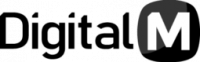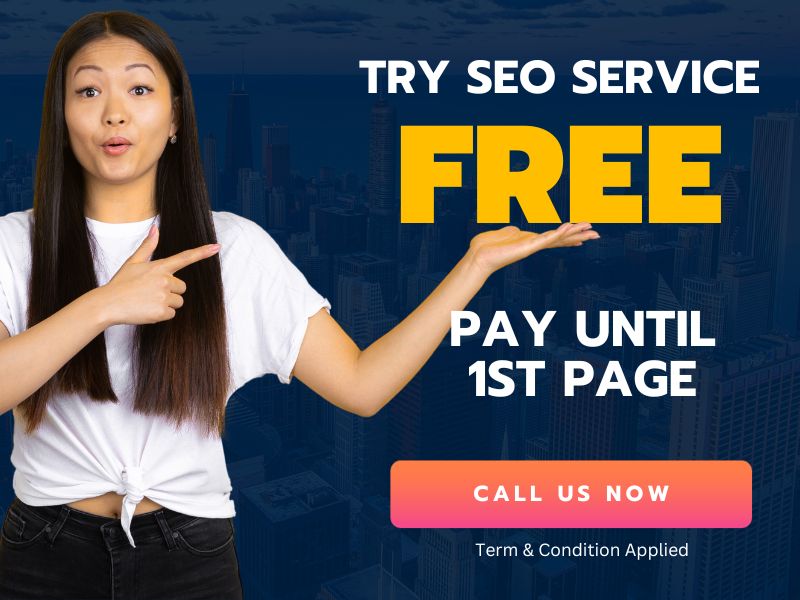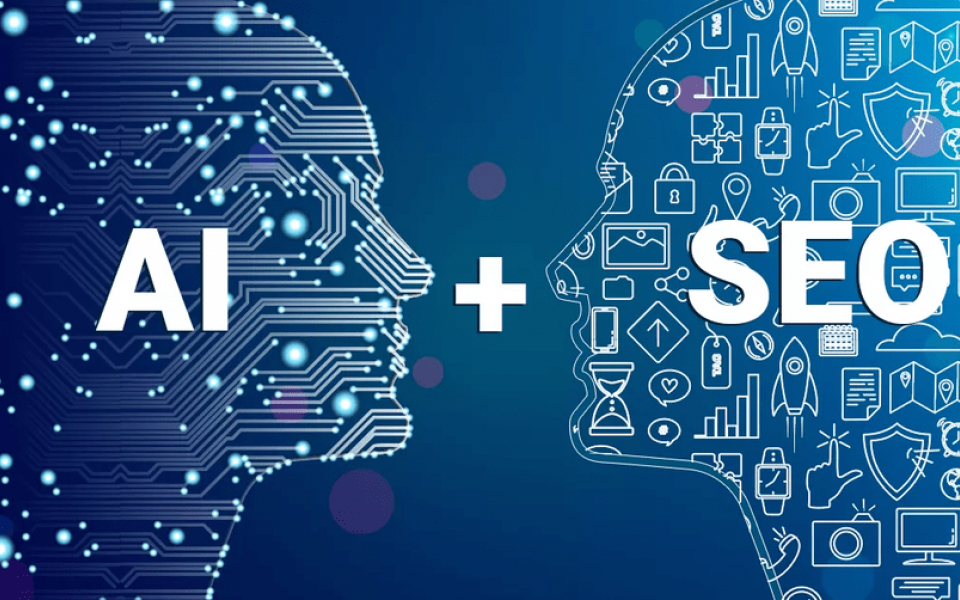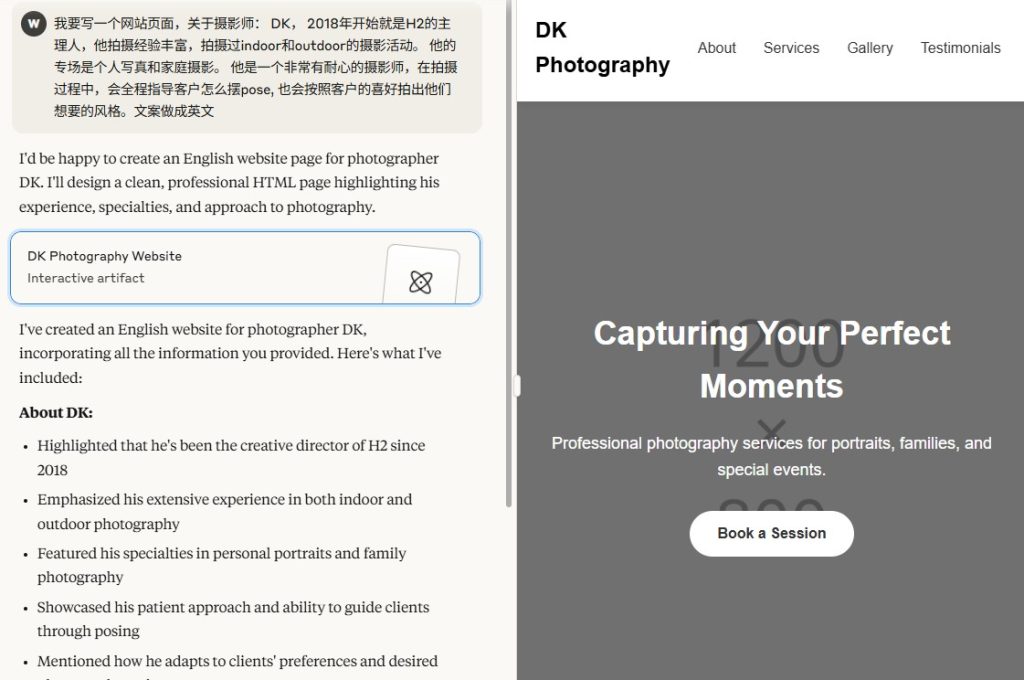Numerous businesses create a Google business listing to increase their visibility on Google (known officially as a Business Profile). However, if you’re a business owner, you might not realise that creating a Business Profile does not give you control over it, and you’ll need that control and editing if you want your Business Profile to be an effective SEO and lead generation tool for you.
So, how do you take control of your Google Business Page? The answer is that you must also create a free Google My Business account for that profile in addition to a free Business Profile.
A Google My Business account seems to be the only way to claim ownership of your Business Profile, gain management rights over it, and gain access to additional free features to boost your Google visibility.
What is Google My Business?
Google My Business is a tool for managing and optimising your Google Business Profile. So, before we get into what Google My Business is and how it works, let’s clarify what a Business Profile is.
Your Google business listing is referred to as your Business Profile by Google. Google Maps and local Google Search results include Business Profiles.
Adding a location to Google Maps is the same as creating a Business Profile, which anyone (including a random stranger or an automated listing generator) can do. Google requires only the business name, location, and category. Google will create a Business Profile for that location once they have confirmed it is not a duplicate.
Consumers can then leave reviews, upload photos, ask questions, and even answer questions on the Business Profile. Google may also auto-populate the Business Profile with information gathered from various sources on the internet.
This means that a Google My Business account isn’t required for a Business Profile to exist. And regardless of whether you created your Business Profile or not, you have no control over the data it displays or the reviews it collects.
In this case, Google My Business comes in handy. You can access, customise, manage, and enhance your Google Business Profile for free by creating a Google My Business account, which we’ll go over next.
How Can I Set Up My Google Business Profile?
1st Step: Log in to Your Google Business Profile Manager Account
You’ll automatically be logged into Google Business Profile Manager if you already have a Google account. Otherwise, sign in with your Google account credentials or create a new one.
2nd Step: Add Your Company to the List
Enter the name of your company. Click Add your business to Google if it does not appear in the drop-down menu. Then click Next after selecting the appropriate category for your business.
3rd Step: Fill in Your Location/Address
Select Yes if you have a physical location where customers can visit. Then include your company’s address. You may also be asked to place a marker on a map to indicate the location. If your company only provides in-person services or deliveries, you can list your service areas. Then press the Next button.
If you don’t provide a physical address, Google will ask you to specify your location. Then, click Next after selecting an option from the drop-down menu.
4th Step: Provide Your Contact Information
To help customers contact you, you can include your business phone number and website address. You can skip this section or not provide your phone number if you don’t want to be contacted by phone. Then click Next once you’ve finished entering your information.
5th Step: Complete Your Business Verification Process
You need to enter your address which should not be a post box number but your actual physical address. This information is only used to verify your business and is not shared with the public or displayed on your Google Business Profile.
Click Next after entering your address. You’ll be given options for verifying your account that apply to you. For example, physical businesses will receive a postcard in the mail to confirm their location, whereas service-area companies will be able to prove their business via email.
After receiving your five-digit code, you need to go on the following screen (or go to https://business.google.com/) and click Verify or Verify business. You’ll be shown a confirmation screen indicating that you’ve been verified. Click Next on that screen.
6th Step: Make Your Profile Unique
Fill in your business hours, messaging preferences, a description of your company, and photos. Click continue when you’re ready. Now, you will arrive at the dashboard of the Business Profile Manager.
You can edit your company’s profile, view insights, manage reviews and messages, and create Google ads from this page.
How Can I Use Google My Business to My Advantage?
So, we’ve identified that Google My Business is indeed not your business profile but instead a tool that you can use to improve your business profile’s visibility and effectiveness. Let’s go over the four main ways you can use Google My Business to improve your Google listing’s local marketing capabilities.
- Interact With Customers
Consumers can interact with your Business Profile in various ways, and you can connect with them using your Google My Business account. For example, you can respond to reviews, answer questions, enable direct messaging, and set up associated alerts by responding to reviews, answering questions, and allowing direct messaging. You can even use Google My Business to post to your Business Profile, similar to how you would on Facebook or other social media platforms.
- Emphasise Your Company
A Business Profile on its own only provides a limited amount of information about your company. However, you can provide hours, link to your website, products, pricing, attributes, and other details that distinguish your business through your Google My Business account dashboard. You can also use Google My Business to make any necessary edits and updates.
- Acquire Insights
The Google My Business dashboard can help you learn more about your audience and local search performance. For example, in the analytics tab of the platform, you can find a breakdown of actions taken on your listing and how your photos are performing compared to other profiles in your category. It’s also worth noting that using UTM parameters and Google Analytics, you can track clicks from a Business Profile.
- Focus on Local SEO
Google has an algorithm for ranking Business Profiles, just as it does for its ads and websites. In addition, you can incorporate keywords into your Business Profile and perform other optimisations through your Google My Business dashboard to help it rank in local results.
Conclusion
Having a complete understanding of what Google My Business is, how it works, and how to use it, you can see why using this free tool for local marketing isn’t just a good idea but a necessity.
Get your Google My Business account set up now so that your company’s profile can stand out from the crowd and attract more potential customers on the world’s most famous search engine.