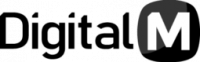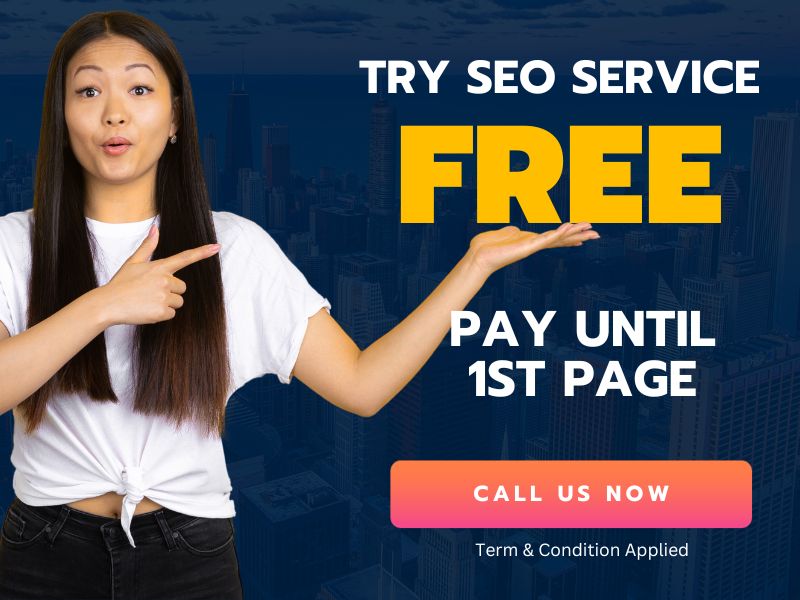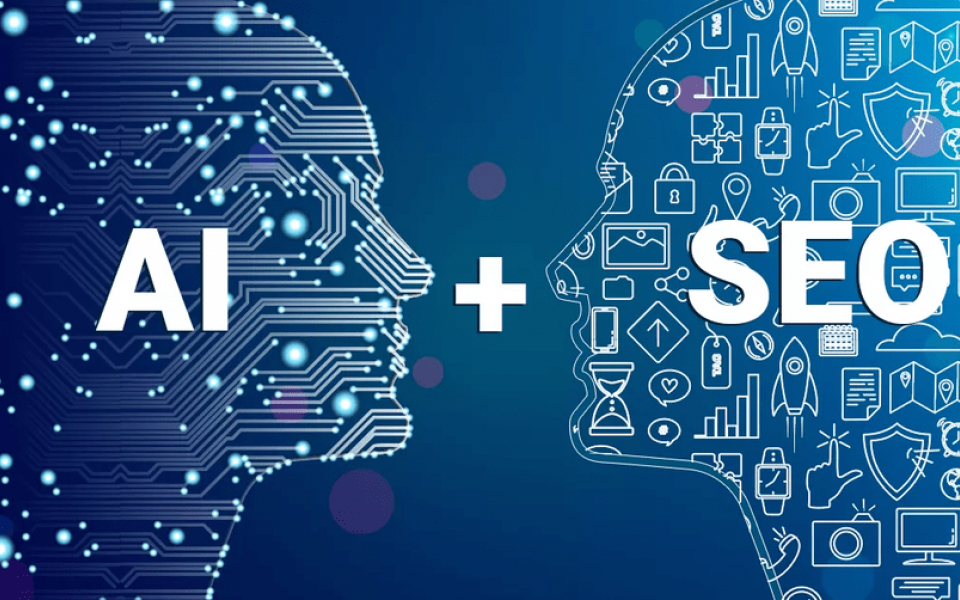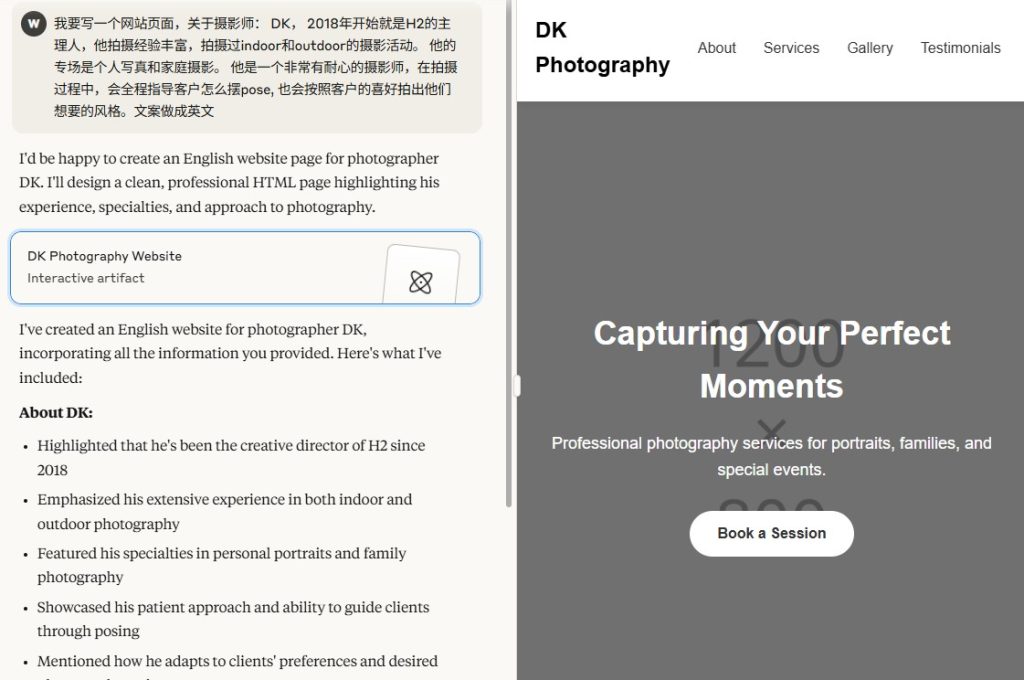Google is considered a household name when it comes to people who use the Internet. Statistically, Google holds around 90% of the search engine market share. As a business owner, this offers an amazing way for you to give your business the right exposure it needs, provided you know how to go about it.
With their hands in practically almost all aspects of business, it’s no surprise Google has created a tool for business owners to manage their business’ online presence. Google My Business (GMB) is a great tool to help customers easily find your business and understand your product and services.
What is Google My Business (GMB)?
Google My Business (GMB) is a free business listing software from Google enables business owners to provide accurate information about their business. This information will include the business’ location, map and directions, company photos, products and services, reviews, contact details, etc.
However, Google My Business (GMB) is now officially known as Google Business Profile (GBP). Google has announced plans to retire the GMB app sometime in 2022 entirely. As one of the world leaders in innovation, this comes as no surprise since this is not the first time their tools will be experiencing a name change.
Since the tool was first launched in 2005 as Google Local Business Center, this would be the fifth time it has been rebranded. However, its purpose and features have often always gotten better with each round of rebranding.
To know everything about Google My Business (GMB) and how to set up your account, you can go through our Google My Business – Beginners’ Guide.
How to Generate Leads with Google My Business (GMB)
The primary function of any business is to make a profit. An excellent way to achieve this is to ensure continuous sales by attracting paying customers. Therefore, for any company needing an online presence, generating leads is the holy grail to the business’s survival.
A good way to start is by understanding and then taking advantage of the benefits offered by a business listing tool like Google My Business (GMB). Here are a few effective ways to successfully generate leads with this software tool:
Incorporating Google Analytics
Google Analytics is one of the best ways to track the traffic your business gains from the business listing towards its main website. This way, you can know whether your business listing on Google My Business (GMB) is sending new customers to your business or not. It also helps you reposition yourself and strategise better on how to improve lead generation.
With the help of an Urchin Tracking Module (UTM) code, you can have custom URLs to allow you to track the exact area of your business website where you’re getting the least and most traffic, as well as their bounce rates.
Checking and Tracking Performance and Insights
Google My Business (GMB) is much more than just a listing to show your business’s online presence. Google offers a lot more opportunities to generate leads by tracking your business profile performance and insights. It is a versatile tool that allows you to check performance and view insights over a selected period.
Here are some performance metric interactions you can monitor to help you increase your business lead generation.
Searches
Although you cannot directly manage search queries, the search metric measures and tracks the search queries that prospective customers use to find your business. In other words, your business will have a search metric when your business listing shows up upon specific search queries being made. This helps inform you about what prospective customers are searching for and how to position your business better to provide the related products or services.
Users Who View Your Profile
This performance metric helps measure the total number of unique views your business profile receives over a given period. This shouldn’t be mistaken for the total number of visits to your business website. Instead, the metric focuses on unique visitors that have clicked on your business listing on GMB to find more information about your business.
Direction Request
As the name suggests, this metric tracks the unique number of visitors that request direction to your business. This should help you know the number of customers trying to locate your business’s physical location.
Calls
If you have added your business phone number to your business profile, this metric will measure the number of calls your business gets from people who have clicked on the Call button on your business profile.
Other performance metrics that can be monitored to improve lead generation include food orders (if you’re into such services), bookings, messages, website clicks, products, and total interactions.
Completing Your Business Profile
According to Google, prospective customers are 2.7 times more inclined to acknowledge your online business as a reputable one when it has a complete business profile. In addition, local customers are 70% more likely to visit a business with a full profile than one without. Furthermore, 50% of surveyed customers are more than willing to make a purchase from a business with a complete online business profile.
This speaks volumes in the area of trust and reputation. A complete business profile takes into account the business hours (even when changes are made), photos of the business, products or services, etc.
Location Verification
As a follow-up from the previous point, verifying your location makes it easy for local customers to find your business. Too often, we are focused on expanding the business nationally and internationally while failing to capture the ever-ready local market. By verifying your business location, prospective local customers will likely want to visit your business.
Incorporate Relevant Keywords in Your Profile
Keywords play a crucial role in SEO and, therefore, the ranking of your business in SERPs. By including relevant keywords in the description of your business, Google can easily rank your business when queries are submitted using your chosen keywords. However, it’s vital that you do not practice keyword stuffing to avoid getting penalised.
Encourage Reviews and Answer Questions
For most people, allowance for reviews and how well a business addresses its customers are the deciding factors on whether they’ll make a purchase or not. As humans, we’re wired to want to learn from others’ successes and failures. Therefore, encourage your customers to give their honest reviews about your products and services.
Intentionally engage customers’ questions and provide answers for clarification. There are few things as powerful as an organic interaction between a business and a random customer. Keep the reviews and responses as up-to-date as possible.
Use Real Photos and Videos of Your Business
Another way to build trust is to have a visual representation of what you offer. For example, if your business is a local restaurant, you should have pictures (even a 360° view) of the outside of the restaurant. This makes it easy for local customers to identify the location and also for other visitors to find it.
Your menu and best dishes should be displayed for all prospective customers to see. Then, when they’re satisfied with how the food looks, you should have an engaging review and Q&A sections to let them learn more about its taste and so on.
Conclusion
Giving your business an online presence is the first step to generating leads. However, it has to have a wider reach for more people to have access to the company. By listing your business on Google My Business (GMB) (now Google Business Profile), prospective customers can see what you offer and easily reach out to your business. There are a lot of benefits to using GMB, and in this article, we have discussed some of the ways you can use it to increase lead generation for better business success.
You can also engage a digital marketing service provider to set up and manage your GMB account to ensure this powerful tool is used the right way and generates more leads.